Software Working - SoftMails NSF to PST Converter
Download Freeware NSF to PST Converter Software
Download Free NSF to PST tool
For all version's of IBM Notes NSF file
Follow one-by-one steps to recover nsf to pst file-
First install and open the SoftMails NSF to PST software-

Click on Select NSF button from toolbar or from File Menu

Select IBM Notes Database NSF file by clicking on Select NSF File button
Once NSF file selected, hit on "Start Scanning" button to start the nsf file recovery operation! Software will take few minutes to open NSF file without missing any data and show you complete preview of notes database-
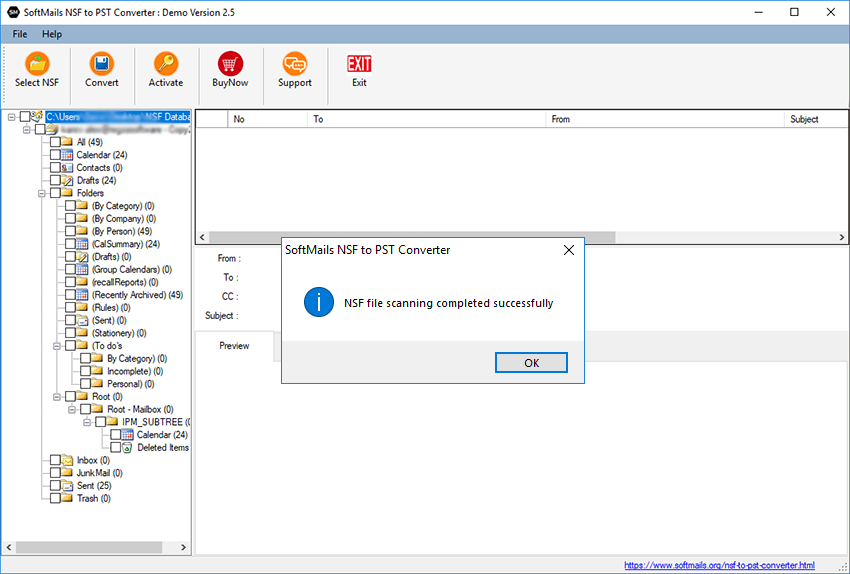
Kindly verify recovery of notes database folders by clicking on left panel of hierarchy and also see the preview of each items as shown below screen-
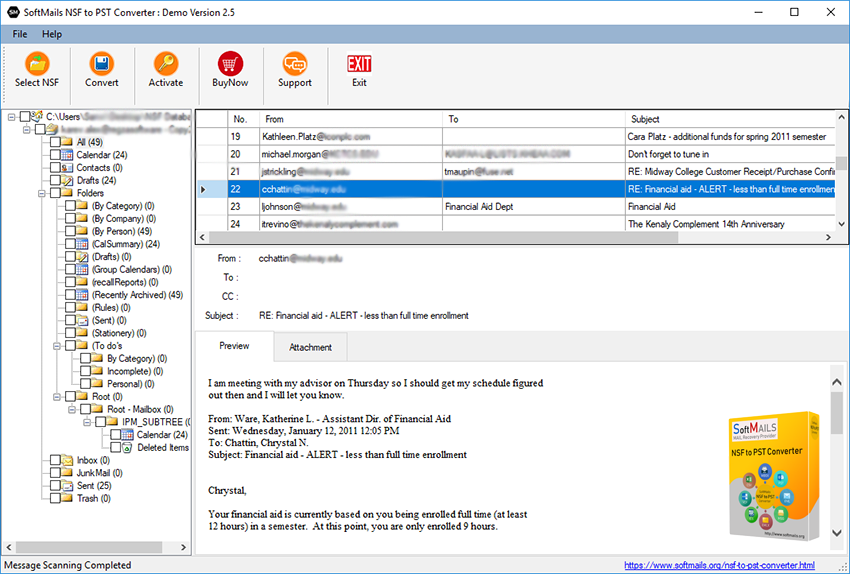
Now the step is to export lotus notes database nsf file, To do this click on "Convert" button from toolbar to export notes to outlook and other formats-

Select required saving option from Save as PST, EML, MSG, EMLX, MBOX, HTML, VCF, CSV and ICS and proceed for NSF conversion-
After selecting saving option and file saving location, software start the export process as show below screenshot-

After complete nsf to pst saving process, the software display a confirmation message as below-
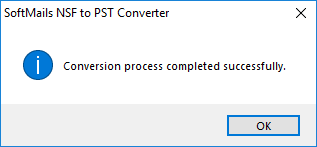
Now check your file saving location and got the converted files.
Thank you for watching SoftMails NSF to PST Conversion Software & Export process.. If you still need any help, kindly contact us on support [@] softmails.org

