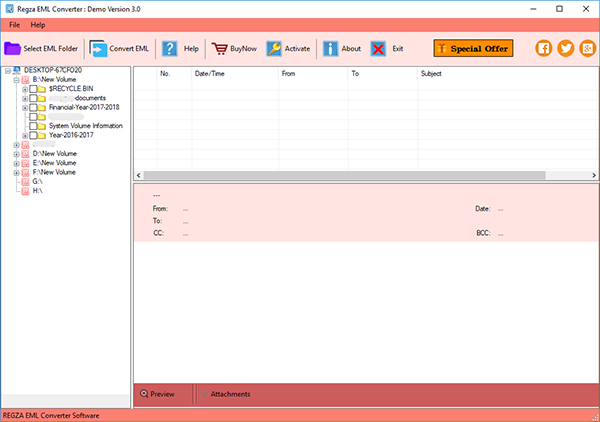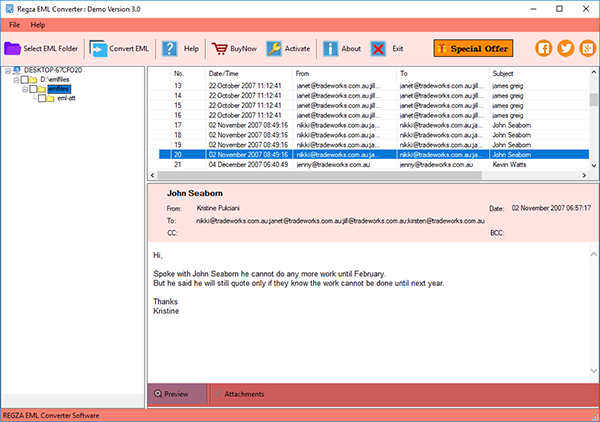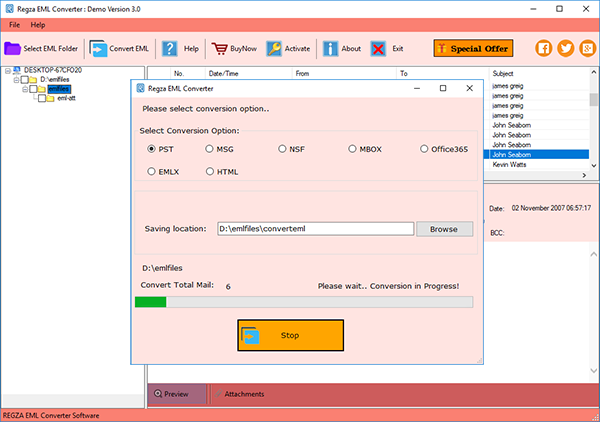SoftMails Free MSG Converter Software
- Fast Convert MSG file into PST File with complete attachments
- Capable to Convert Multiple MSG Folders in single time into PST and other format
- Supports both ANSI and Unicode MSG file for Conversion
- Standalone application, hence doesn’t require installation of any other type third party software
- Preserve MSG file quality by containing all structure and emails meta tag
- No size limitation mentioned for MSG file Conversion.
- Self- descriptive program has easy process to Convert MSG to PST free
- Allows Export MSG to PST, EML, NSF, EMLX, MBOX and Office 365 Cloud.
- Supports MS Outlook versions included – 2016, 2013, 2010, 2007, 2003 and below versions (32 and 64 Bit)
Download Now
For Outlook 32-Bit & 64-Bit Buy Now at $37
Purchase over secure server


 Rating: 4.8 - based on 455 customer reviews
Rating: 4.8 - based on 455 customer reviews Benifits of SoftMails MSG Conversion
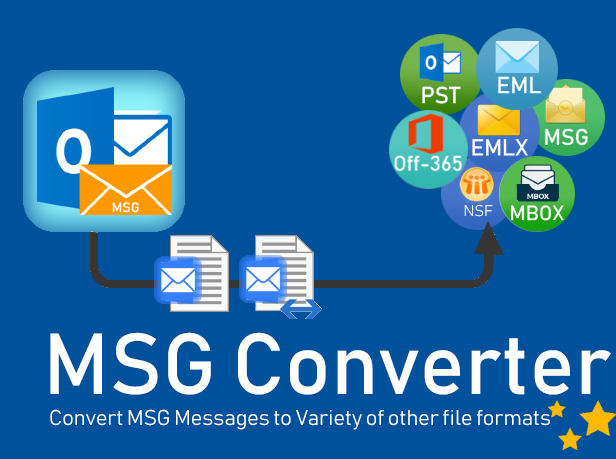
Convert MSG to NSF (Lotus Notes)
Convert ANSI & Unicode MSG file to Office 365 Cloud
Add Multiple MSG Folders for Conversion
List all Features of MSG File Converter Software
Feature of SoftMails MSG Conversion Software
Supports Batch MSG Folders Conversion
MSG Converter is extraordinary and valuable email MSG Conversion software that provides several advanced functionalities to its users. It capable to convert unlimited MSG folders in matter of second. By using Add Folder button, you can load ‘n’ number of MSG folders for making smart conversion of them into PST, EML, EMLX, MBOX, NSF and Office 365 Cloud.
Convert MSG Messages with Attachments
MSG Converter Software is the best application that especially been designed keeping all need of clients. This is helpful MSG Converter Free Software that converting the complete data of MSG File into PST Outlook file with included emails and attachments items. During the conversion process, emails attachments and properties are secured. All users will receive the resultant file with attachments after completely preforming the conversion process.
Preserve MSG Folder Data Integrity
Apart from converting MSG file with attachments, the MSG File Converter Software has also capability to execute the proficient file convert keeping the entire email attributes such as- receiver details, sender details, inline images, internet header, hyperlinks throughout the process. Free MSG Converter Software also maintains the Meta data properties such as- to, bcc, cc, time, subjects and from etc. It maintains data integrity during conversion.
Several Formats for MSG Conversion
MSG File Converter Software is 100% safe and secure application that allows users save the MSG files into PST, EML, EMLX, MBOX, NSF and Office 365 cloud. All formats are free from all types virus attacks and you can choose any format to convert MSG File with extract all emails, calendars, task, notes, emails formatting and properties- to, bcc, cc, time, subjects and from. Free MSG Converter Software successfully convert MSG to PST.
No size Limitation of MSG Messages
There is no file size restriction included in the software. The MSG File Converter Software carries simple and so easy accessible feature i.e. all clients don’t require technical knowledge to produce the steps to implement MSG file conversion into every format like- PST, EML, EMLX, MBOX, NSF and Office 365. All users can export unlimited MSG message without facing problem.
No Outlook Installation Required
For downloading this MSG Converter Software all users don’t require MS Outlook application because the MSG Converter Free Software are capable to perform conversion MSG file without Outlook and it supports both types MSG file like- ANSI and Unicode (97, 2000, 2002, 2003, 2007, 2010, 2013 and 2016 (32 and 64 Bit).
Frequently Asked Questions
With this Free MSG Converter Software you can convert unlimited MSG files with attachments items into PST and other format.
Yes, this Free MSG Converter Software is capable to supports all windows 10, windows 8.1, windows 8 and below versions.
No, there is no requirement to install any email client in order to get done with the process completely. You can execute the whole process without the installation of any types of program without difficulty.
Yes, with this Free MSG Converter Software you can convert selective or complete folders of MSG File with attachments items.
Working Steps to Convert MSG files to PST File
Follow every mentioned steps to smartly convert MSG files to PST with SoftMails MSG Converter Software.
What our cusomter's say
Download SoftMails MSG Converter Software
Screenshots of MSG Converter Software